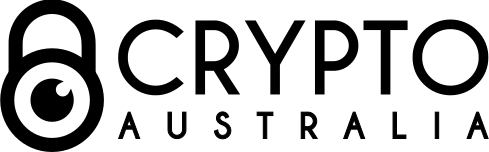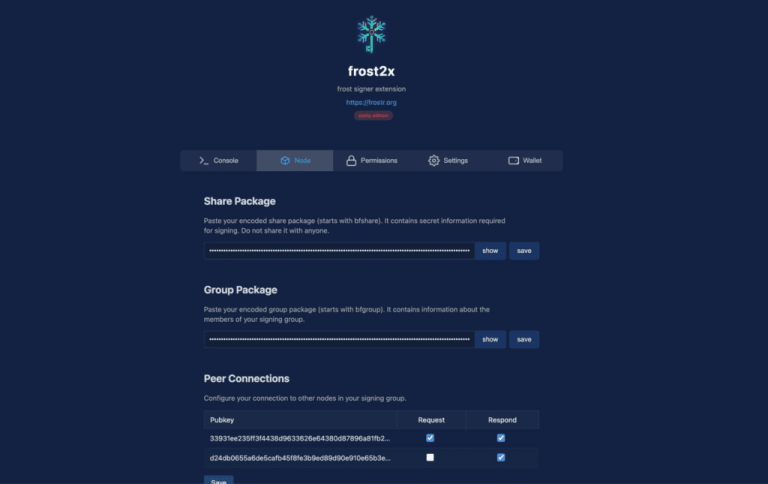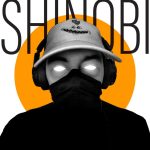Coinbase is a cryptocurrency wallet and exchange platform established in 2012 and headquartered in San Francisco. It serves approximately 20 million clients across 32 countries, primarily in the US. Within a year of its inception, Coinbase became the most well-funded crypto startup and is now the largest exchange worldwide.
The original founding team included Brian Armstrong, Fred Ehrsam, and Ben Reeves (co-founder of Blockchain.info). They separated due to differing visions for the wallet’s operation. Armstrong and Ehrsam later joined the 2012 Y-Combinator Startup incubator summer program.
In 2012, the company launched a platform for Bitcoin trading and fiat bank transfers.
The rapidly growing crypto wallet and exchange secured a Series A investment of approximately $5 million USD, led by Fred Wilson of Union Square Ventures. This was followed by a $25 million investment from Ribbit Capital, Andreessen Horowitz, and Union Square Ventures.
In the following year, Coinbase acquired its first million users and acquired startups like Blockr and Kippt. The company also insured the Bitcoins stored on its servers, enhancing its Bitcoin storage system. Today, the exchange boasts around 25 million users.
Over the years, Coinbase has formed partnerships with several centralized tech giants, payment processors, and retail stores, including Dell, PayPal, Stripe, Braintree Dish Network, and Overstock, enabling them to accept Bitcoin payments.
What Makes Coinbase Unique?
At one point, Coinbase was the world’s leading Bitcoin exchange by trading volume. With over 25 million registered users and more than 150 billion exchanges conducted on the platform, Coinbase remains a leading cryptocurrency exchange.
Coinbase is among the few cryptocurrency exchanges that allow fiat funding through debit cards and bank transfers.
Unlike other exchanges that offer market-based trading, Coinbase sets the price for each coin, acting as a middleman. This allows users to buy or sell crypto coins quickly and conveniently.
Coinbase has enabled US-based users to sell their Bitcoins for PayPal funds, with plans to extend this feature to European nationals soon.
Coinbase accepts debit cards in addition to bank transfers, making it one of the few exchanges to do so.
How to Open and Register a New Account on COINBASE
To open an account on Coinbase, visit their website and click the “Sign Up” button located in the top right corner.
Enter your information, including your name, email, password, and location. Confirm you are over 18 years old, complete the captcha, and agree to the privacy policy and user agreement to proceed.
Go to your email and verify your account through the verification link. Choose your country, input your phone number, and proceed.
Enter the 7-digit code sent to your phone and proceed.
Once you’ve entered the code, you will be directed to confirm your ID. If you are not prompted to confirm your ID now, you will need to do so when purchasing cryptocurrency.
Verifying Your ID
Coinbase must comply with KYC/AML laws as a US-based company. The Know Your Customer (KYC) and Anti Money Laundering (AML) laws require businesses to verify customer identities to prevent money laundering and other crimes.
This involves providing Coinbase with personal information, including the last four digits of your SSN and a photo ID. If not prompted to verify your ID after entering the SMS code, navigate to the “Buy/Sell” tab and click on the “Submit ID + Photo Verification” button.
After entering this information, you’ll be asked to submit a photo ID.
You can use a mobile camera, a webcam, or a file upload to submit a clear photo of both sides of your driver’s license or other photo ID.
Adding Payment Methods
Before purchasing cryptocurrency, you need to add a payment method. Options include:
-
- Debit card
-
- Bank account
-
- Wire transfer
In the top center of the page, select the “Settings” tab to add a payment method.
Within the Settings page, select the “Linked Accounts” tab and click “Link a New Account.”
You can then select your preferred payment method.
Debit Card
For quick, smaller purchases, a debit card is the best option. Purchases made with a debit card result in an instant transfer of cryptocurrency to your account.
However, debit cards have lower purchase limits and a high fee of 4%. Despite Coinbase being headquartered in the USA, its payment processor runs through the UK, which might result in additional foreign purchase fees depending on your card and location.
Select “link debit card,” enter your debit card information, and note that credit cards are not accepted.
Once your card information is entered, Coinbase will send two pending charges to your account. Enter the last two digits of these charges to verify your card. There are no charges for these transactions. If three charges are sent, ignore the one for $1.00.
Bank Account
For larger purchases, bank accounts are preferable, though slower than debit cards. When purchasing with a bank account, the price is locked at the time of purchase, but you won’t receive the cryptocurrency for 4-5 business days.
If the currency appreciates against fiat during this time, you can profit; otherwise, you may incur a loss. The funds are also not available for trading during this period.
However, using a bank account offers higher limits (starting at $7,500 per week) and lower fees (1.5%).
To link a bank account, select “bank account” from the payment method options.
After selecting your bank, enter your bank user ID and password.
Wire Transfer
Select Wire Transfer and specify the amount to transfer. Follow the steps and remember to include a reference code generated by Coinbase.
This process takes about 24 hours to complete, after which your account will reflect the transferred amount.
Placing Orders
Locate the “BUY/SELL” Tab at the top left corner of your dashboard.
Click on this tab to specify the amount of cryptocurrency you plan to buy or sell.
After entering the currency amount, select your payment method from the drop-down menu. Confirm the order and click “Complete Buy.”
Within minutes, the desired amount of cryptocurrency will be added to your selected wallet.
Easy Cryptocurrency Selling
In the “BUY/SELL” Tab, select the SELL option and choose the wallet from which you want to sell coins.
Select the destination for your coins to be deposited.
Finally, specify the amount and confirm the sale by clicking the button below.
Checking Your Balance
To check your Coinbase balance, log in to your account. After entering your login credentials, you will be directed to the dashboard. On the lower left side of the screen, you will find a section titled “Your Portfolio.”
Below, you will see a list of cryptocurrencies available on Coinbase and the amount of each you own. At the bottom, your total balance in USD is displayed. You can also check your balance by clicking on “Accounts,” located next to the “BUY/SELL” option.
Deposits and Withdrawals
Deposit
To fund your Coinbase account, you can deposit funds from another exchange or wallet by following these steps:
- Open the trading view
- Find the Deposit button under Assets in the left-hand column
- Select the currency you wish to deposit from the Currency Type drop-down menu
- Copy the displayed account address. All digital currencies sent to this address will be added to your account.
- Go to your external wallet, enter the unique address (ensure it corresponds to the specific digital currency), and send.
Withdraw
To withdraw to another exchange or wallet from Coinbase, obtain a destination address and follow these steps:
- Open the trading view at Coinbase
- Select the Withdrawal option under Assets
- Select the currency you wish to withdraw from the Currency Type drop-down menu
- Enter the destination address in the Destination field
- Enter the amount you want to withdraw, and click on the Withdraw option